Last month I encountered an issue trying to remotely connect to Symantec’s Quarantine Server from a client machine after installing Symantec’s Quarantine Console. I was a bit baffled as to why this didnt work. Previously an older version did which I had used some time back and this current version 3.5 did not. I noticed that there was no issue when installed and run from the quarantine server itself.
Reading the following responses from Symantec mentioned in the references below was not helpful at all so I thought I’d tackle the problem myself. When trying to authenticate remotely to the Quarantine server it throws back this error:
“Cannot connect to server [name]. Make sure the Quarantine Server is installed on the specified machine, and that the user information is correct.”
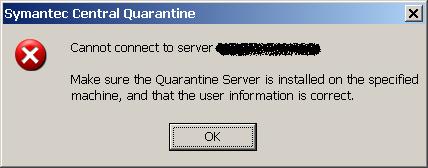
After investigating the issue I discovered that the DLL file qserverps.dll had not been registered. This file is located in the default console folder C:\Program Files\Symantec\Quarantine\Console
The solution is to just register the file as shown below:
C:\Program Files\Symantec\Quarantine\Console>regsvr32 qserverps.dll

This DLL file qserverps.dll is also used by the Quarantine server in its own folder which does get registered. This explains why the console works when run on the server as it uses the same file.
References:
http://www.symantec.com/connect/forums/central-quarantine-serverconsole-issue
http://service1.symantec.com/SUPPORT/ent-security.nsf/ppfdocs/2003111015491948?Open&dtype=corp&src=&seg=&om=1&om_out=prod